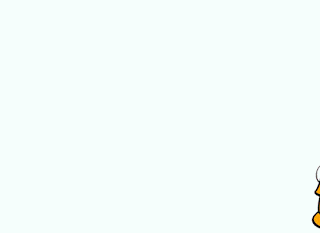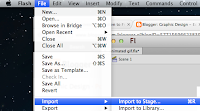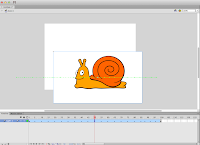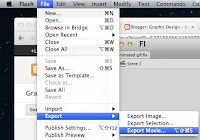Brief
'At the end of the academic year, BTEC Media at Middlesbrough College is planning to stage a festival to celebrate student success and to showcase work produced by students at all levels. Previous expos have resulted in commissions for students and provide excellent experience. As your contribution to this expo, you are asked to produce and original animation sequence in a medium and technique of your choice, to run for a minimum of 20 seconds. This sequence must include titles, credits and audio. The content of the animation is your own, and could be based on an excerpt from a film, a joke, a song, or from your own imagination.'
Evaluation
Throughout the process of planning and the production of this assignment it had took me a few attempts to end up with a finished animation. This was due to problems with the software as i lost my work whole animation at first on iStop Motion as the programme crashed before i could save the work that i had already this resulted in me creating the whole animation again, Luckily for me i still had all the props that i had made and previously used. I also had a few problems with time and organisation. I didn't give myself a schedule to complete each task with, this made it more confusing for me as i was going back and forth from each task adding little bits at a time, as i find it easier getting each task done and completed separately. I also left it a little bit too late with some parts of the assingment as i spent most of my time on the planning process; this was because i kept changing my ideas of what i wanted the animation to be based on.
If i were to do this all again I would base it around something more interesting and more advanced than just staying with something on a simple basis, I would challenge myself a bit more to come up with something of a more professional standard.If i were to improve my finished animation i would recreate all my props so that they look of a better quality and take my time on making them instead of rushing the process. I would also give myself a time limit for each task, for example i would give myself one lesson to do the planning and researching in and maybe give myself three to four lessons actually creating the props, i would also make sure that i don't go over my time limit as this could cause me to be over due on the deadline. I would give myself two lessons for actually creating the animation in the software; one for which is the actual filming of it and the other for editing purposes. This would be a easier and more organised way which would be easier for me as if anything went wrong i could have time to fix the issue and still be finished my animation on time. I think that my finished animation overall is good, but could be a lot better! There's quite a few things that I would change about it; making it more interesting and of a professional standard! But overall i'm happy with how it turned out.
Finished Animation and Screenshots
This is sunflower head, i started by making this part of the flower itself as it's the most detailed part of my clay models that I needed to make. To make this i used the yellow and brown clay, and detailed it with the cutting tool to give it more a realistic look towards it.
I then created the stem of the flower and attached it to the flowerhead model,to make this i used the dark green coloured clay to give it more of a realistic effect. This is what it turned out like:
I then added parts of the grass to sit just at the bottom of them stem, i created this with dark green coloured clay and used the an object with a sharp edge to scrape at the clay to give it more a rough look effect and to make it look realistic.
After that I made a butterfly using the colours of yellow, green and orange. I got the idea of adding a butterly as the models are quite summery, and butterflys alway hover around the flowers in the summertime so this is where my inspiration to add this came from.
This is the lumo of grass that I created to use in my animation, i added a rough grassy effect on it to make it look realistic, in my animation this started to appear 'grow' at the bottom of the screen which from that a flower spouted.